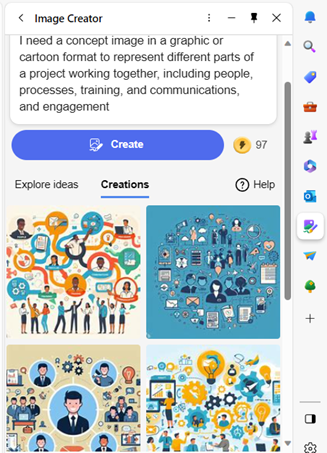Signs That Your Computer May Be Infected with Malware
Approximately 34% of businesses take a week or longer to regain access to their data and systems once hit with a malware attack.
Malware is an umbrella term that encompasses many different types of malicious code. It can include:
- Viruses
- Ransomware
- Spyware
- Trojans
- Adware
- Key loggers
- And more
The longer that malware sits on your system unchecked, the more damage it can do. Most forms of malware have a directive built in to spread to as many systems as possible. So, if not caught and removed right away, one computer could end up infecting 10 more on the same network in no time.
Early detection is key so you can disconnect an infected device from your network and have it properly cleaned by a professional.
Keep an eye out for these key warning signs of malware infection so you can jump into action and reduce your risk.
Strange Popups on Your Desktop
Some forms of malware can take on the disguise of being an antivirus app or warranty notice that pops up on your screen. Hackers try to mimic things that users may have seen from a legitimate program, so they’ll be more apt to click without thinking.
If you begin to see a strange “renew your antivirus” subscription alert or a warranty renewal that doesn’t quite make sense, these could be signs that your PC has been infected with adware or another type of malware.
New Sluggish Behavior
Computers can become sluggish for a number of reasons, including having too many browser tabs open at once or running a memory-intensive program. But you’ll typically know your computer and the types of things that slow it down.
If you notice new sluggish behavior that is out of the ordinary, this could be an infection. One example would be if you don’t have any programs open except notepad or another simple app, and yet you experience freezing.
When malware is running in the background, it can often eat up system resources and cause your system to get sluggish.
Applications Start Crashing
Applications should not just crash out of the blue. There is always a reason. Either the software is faulty, there’s been an issue with an update, or something else may be messing with that application’s files.
If you suddenly experience apps crashing, requiring you to restart the app or reboot your system, this is another telltale sign that a virus, trojan, or other malicious code has been introduced.
Your Browser Home Page is Redirected
If you open your browser and land on a homepage that is not the one you normally see, have your PC scanned for malware right away. Redirecting a home page is a common ploy of certain types of malware.
The malware will infect your system and change the system setting for your default browser home page. This may lead you to a site filled with popup ads or to another type of phishing site.
Just trying to change your homepage back in your settings won’t fix the situation. It’s important to have the malware removed.
Sudden Reboots
Another annoying trait of certain types of malicious code is to make your system reboot without warning.
This can cause you to lose the work you’ve just done and can make it difficult to get anything done. This may happen when malware is changing core system files behind the scenes. With files corrupted, your system becomes unstable and can often reboot unexpectedly.
You’re Missing Hard Drive Space
If you find that a good deal of your hard drive space that used to be open is now gone, it could be a malware infection taking up your space. Some types of malware may make copies of files or introduce new files into your system.
They will cleverly hide, so don’t expect to see the word “malware” on a file search. Instead, the dangerous activities will usually be masked by a generic-sounding name that you mistake for a normal system file.
You Run Across Corrupted Files
If you open a file and find it corrupted, this could be a red flag that ransomware or another form of malware has infected your system.
While files can occasionally become corrupt for other reasons, this is a serious issue that deserves a thorough malware scan if you see it.
PC “Processing Sounds” When There Shouldn’t Be
Most of us are familiar with those “thinking sounds” when our computer is processing something memory intensive. You’ll usually hear a type of whirring that will go away once you finish that activity.
If you begin hearing this processing sound when you’re not doing anything particularly intense on your computer, this could be a sign that malware is running in the background and it should be checked out.
Get Expert Malware Scanning & Removal
Free online malware and virus scans aren’t very reliable. Instead, come to a professional that can ensure your entire system is cleaned properly.
This Article has been Republished with Permission from The Technology Press.
The post Signs That Your Computer May Be Infected with Malware appeared first on Netability.