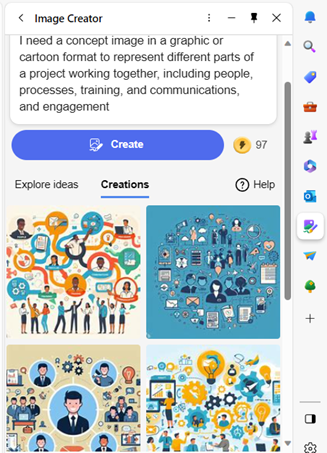Windows 8.1 Just Lost All Support. Here’s What You Need to Know
Companies both large and small share this one cybersecurity problem. They have computers that are still running older operating systems. Staff might use these devices only occasionally. Or the company may be running customized software that won’t run on newer OS versions.
The problem is that when the OS becomes outdated, the system is open to cyberattacks. When Microsoft or another developer retires an OS, it means that it is no longer supported. No more feature updates and no more security patches for newly found vulnerabilities.
The latest operating system to lose all support is Windows 8.1. Microsoft released the OS in 2013, and it was officially retired on January 10, 2023. Microsoft issued the following warning for companies:
“Continuing to use Windows 8.1 after January 10, 2023 may increase an organization’s exposure to security risks or impact its ability to meet compliance obligations.”
Here are a few facts you should know about what this retirement of Windows 8.1 means.
The OS Will Still Technically Work
When an operating system reaches its end of life, it doesn’t just stop working. Thus, many companies go on using it without realizing the security risk. Technically, the OS will work as it did the day before retirement. But it’s a lot less safe due to the loss of support.
Your System Will No Longer Receive Security Patches
Software and OS vulnerabilities are sought out and exploited all the time. This is what hackers do for a living. The vulnerability cycle usually begins with hackers finding a software “loophole.” They then write code to exploit it that allows them some type of system access.
The software developer learns of this, usually once hackers start breaching systems. They write code to fix that vulnerability. Developers then send the fix to users via an update that they install. This protects the device from one or more hacker exploits.
When an OS reaches its end of life, these fixes are no longer made. The developer has moved on to focus on its newer products. So, the vulnerability remains. It leaves a device vulnerable to hacks for days, months, or years afterward.
Approximately 61% of security vulnerabilities in corporate networks are over five years old.
Options for Upgrading
If you have a computer that is still running Windows 8.1, you have two options for upgrading. You can opt for Windows 10 or Windows 11. If the computer is running such an old OS, there is a chance your system may not meet the requirements for one or both. In this case, you may need to buy a new device altogether.
Microsoft states that there is no free option to upgrade from 8.1 to Windows 10 or 11. Some of the advantages you gain when upgrading include:
- Better built-in security
- Faster processing
- Capability for more modern features (like facial recognition)
- Improved accessibility features
- Updated productivity tools (like snap layouts in Windows 11)
What Happens If I Don’t Upgrade?
Security & Compliance Issues
Your data security is at risk if you stay on Windows 8.1. Without any security updates, any vulnerabilities will stay unpatched. This leaves your system highly vulnerable to a breach. One hacked system on a network can also cause the breach or malware infection to spread to newer devices.
If you have to comply with a data privacy regulation, like HIPAA, you’ll also run into issues. Data privacy rules dictate making reasonable efforts to protect data. Using a device with an outdated OS jeopardizes meeting compliance.
Slowed Productivity
The older systems get, the slower they get. Staff that must work on outdated software often complain that it hurts productivity. 77% of surveyed employees were frustrated with outdated tech. Employees dealing with outmoded systems may also quit. They are 450% more likely to want to leave and work elsewhere.
An outdated operating system can hold your staff back. They miss out on modern time-saving features. They can also run into problems with bugs that will no longer get fixed.
Incompatibility With Newer Tools
Software and hardware developers aren’t looking back. Once Microsoft retires an OS, they aren’t prioritizing its compatibility. In fact, some may not want their product to be compatible with it because of the liability.
When you have issues using modern software and hardware it hurts your business. You become less competitive and begin to fall behind. Staying on an outmoded OS keeps you stuck in the past.
Get Help With Your Windows Upgrades
We can help you upgrade smoothly from an older Windows OS to a new one. If you need a new system, we can point you in the right direction for the best value. Give us a call today to schedule a chat about upgrades and where your security stands.
This Article has been Republished with Permission from The Technology Press.
The post Windows 8.1 Just Lost All Support. Here’s What You Need to Know appeared first on Netability.